Get more organized, run smoother

Using Cabinetshop Maestro...
Lets’s say you get an inquiry for a new job.
The customer/designer/builder send over some plans, pictures and a general outline of work they want you to bid for them.
You open up Cabinetshop Maestro and enter in the new job info, starting with the customer contact info.
Next, you start entering general details about the job. You don’t have all the information yet, but you methodically enter the info you have, and you upload all the files and pictures you have and start creating the information hub for this job that your team will use through the job's completion.
You start methodically breaking down this job into smaller components. Cabinetshop Maestro is designed for each job to be broken down into rooms. It can be 1 room or many. You will define the cabinet/millwork details by room, and also define the scope of work items to be completed in each room.
From these room breakdowns, Cabinetshop Maestro can automatically create the start of your cost estimate as well as a rough task list, saving lots of time and keeping your business process concise.
After determining your costs estimate in Cabinetshop Maestro, you create a professional looking proposal to present to your customer. They accept, and this proposal is marked as accepted and an invoice is automatically created.
This job progresses. You move the job over on your workflow board into the “Schedule/Order’ phase in Cabinetshop MAestro. Now, any scheduling or ordering tasks that you have created will show up on the smart tasks page. You continue adding and fine tuning your schedule for the job on Cabinetshop Maestro. As you add tasks and move your job over into the next workflow phases (building, finishing and installing), the corresponding tasks will start to show up in the smart tasks page of all your employees.
From the smart tasks lists, employees start working on tasks in the orderly way you set them up. As they start work on a task, they mark it as ‘in progress’ so that it will show up as being worked on. Everyone will be able to see at a moments glance what is getting done and what still needs to be done.
Employees will mark tasks as completed and fill out their timesheet at the end of each task or day. As the time data starts to roll in, you will have great insight into not only your job progress but also on your how your actual labor times are comparing to your original estimate.
As you work on the job, inevitably changes come up. The customer has made a change request, you gather information and determine an additional amount for this change. You write up a change order in Cabinetshop Maestro and send to the customer for official approval. Nothing slips through the cracks, you can handle these changes no problem and get approval for the change order amount.
The job finishes, the customer is happy. And you are happy that you have the entire job captured in Cabinetshop Maestro with the job costing data you need to conitually improve your bidding, efficiency and bottom line.
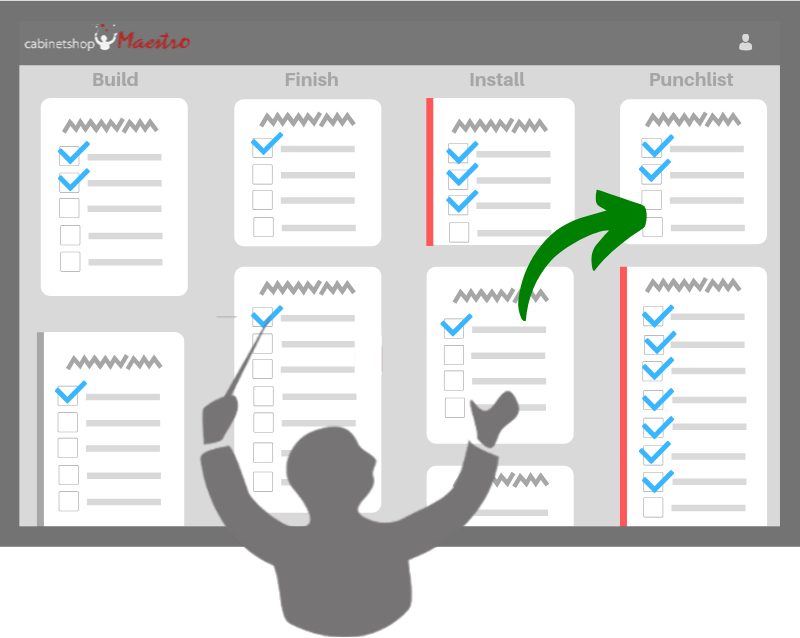
Try Cabinetshop Maestro® Today!
Nothing to download, nothing to install, and no contracts.
View Pricing Start Free Trial