Best Project Management Software for Custom Cabinetmakers
By Cabinetshop Maestro • Updated August 8, 2025
Every custom job has its quirks—but your workflow doesn't need to be one of them. The right project management software doesn't just track tasks; it orchestrates your entire operation, giving you a bird's-eye view of every build, finish, and install so nothing falls through the cracks.
Why Project Management Software Matters for Cabinetmakers
Cabinetmaking is equal parts artistry and coordination. Between sourcing materials, lining up schedules, and keeping subs and staff moving in sync, a single missed detail can cost hours—or days.
Without a centralized system, information gets scattered, deadlines get missed, and profits quietly slip away. Project management software keeps your shop running like a well-built cabinet—everything in its place, moving smoothly from one stage to the next.

Key Features to Look For
Not all project management tools are built for the realities of a cabinet shop. Look for features that directly support how you work day to day:
- Centralized Job Folders – Stop chasing files; keep drawings, specs, schedules, and material lists in one place, accessible anywhere.
- Visual Workflow Boards – See every job's progress at a glance, from design to install.
- Integrated Scheduling – Assign tasks, set deadlines, and manage dependencies without juggling multiple calendars.
- Time Tracking & Job Costing – Compare estimates to actuals to sharpen quotes and protect profit margins.
- Team Communication Tools – Share updates instantly, no phone tag required.
- Estimates, Proposals & Invoices – Keep quoting, billing, and tracking all under one roof.
Why Cabinetshop Maestro Stands Out
Generic tools weren't built for the shop floor—but Cabinetshop Maestro was. It speaks the language of cabinetmakers, turning complex projects into a simple, visual system that works as hard as you do.
- Created by a cabinetmaker who knows the real-world workflow
- Accessible from the shop, the office, or on-site
- Equally suited for large builds or quick-turn service calls
How Shops Use It Day to Day
Shops often start the morning by scanning the Workflow Board to set priorities. In Job Folders, the team finds scopes, drawings, and the latest notes—no more digging through inboxes. As work progresses, tasks are checked off, time is logged, and schedules update in real time. Change orders? They're instantly tied to the job so everyone stays aligned.
Implementation Tips
Rolling out new software doesn't have to slow you down. Start small, keep it consistent, and build on your success:
- Start simple – Use one board (Sales → Install) with consistent milestone names.
- Standardize templates – Create a Job Folder format for rooms, materials, and site notes.
- Track selectively – Begin with 3–5 recurring tasks, then expand.
- Review weekly – Compare estimates vs. actuals to refine your quoting and scheduling.
Roll Out Project Management Software in Your Cabinet Shop
Follow this phased approach to get your team productive quickly—without disrupting jobs already in motion.
-
Start with two boards
Launch with two workflow boards using our pre-made milestone (phase) structure. Keep stage names consistent from Sales → Install so everyone speaks the same language.
-
Standardize your job template
Create a Job Folder template that includes rooms, materials, drawings, and site notes. Apply it to every new job so nothing gets missed on day one.
-
Track only what matters (at first)
Begin with 3–5 recurring tasks per job—e.g., Measure, Order Materials, Build, Finish, Install. Add more tasks later as your team settles in.
-
Review once a week
Compare estimates vs. actual time and costs. Tweak task durations and milestone handoffs to tighten schedules and protect margins.
Supplies
- Job Folder template
- Default task list
Tools
- Workflow Boards
- Time Tracking
- Scheduling
Cabinetshop Maestro vs. Generic Project Management Tools
Here's how Cabinetshop Maestro stacks up against general-purpose project management software when it comes to the unique needs of a cabinet shop:
| Feature | Cabinetshop Maestro | Generic PM Tools |
|---|---|---|
| Designed for cabinetmaking | ✅ Built by a cabinetmaker for real shop workflows | ❌ General workflows, no trade-specific features |
| Workflow boards | ✅ Pre-loaded milestones for Sales → Install phases | ⚠ Requires manual setup |
| Job folders | ✅ Centralized specs, drawings, materials, and notes | ⚠ Attachments scattered across multiple tools |
| Task templates | ✅ Auto-generated default tasks for your shop type | ❌ No industry-specific templates |
| Quoting & invoicing | ✅ Integrated estimates, proposals, and invoices | ❌ Requires third-party add-ons |
| On-site and mobile use | ✅ Web-based, works on shop floor and in the field | ⚠ Some features limited on mobile |
FAQs: Project Management Software for Cabinetmakers
What is the best project management software for cabinetmakers?
Cabinetshop Maestro is built specifically for cabinet shops, with centralized job folders, visual workflow boards, integrated scheduling, time tracking with job costing, and seamless quoting-to-invoice workflows all in one place.
Does Cabinetshop Maestro integrate with QuickBooks?
No. Cabinetshop Maestro does not integrate directly with QuickBooks.
Can I use Cabinetshop Maestro on mobile devices?
Yes. It's web-based and works on phones and tablets so your team can access job details from the shop or the field.
How fast can a shop get set up?
Most shops start with two workflow boards using our pre-made phase structure and a default task list generated for your shop type.
What features matter most for a cabinet shop?
Centralized job folders, visual workflow boards, integrated scheduling, time tracking with job costing, and smooth quoting-to-invoice workflows.
Who owns my data and where is it stored?
You retain ownership of your data. It's processed in the U.S.; see our privacy policy.
Is there a free trial?
Yes. Start a free trial to explore features before choosing a plan.
The Bottom Line
Adopting project management software tailored for cabinetmakers is the fastest route to fewer surprises, smoother installs, and healthier margins. Cabinetshop Maestro brings structure without stripping away the craftsmanship that sets your shop apart—keeping your jobs organized, your schedule clear, and your team aligned.
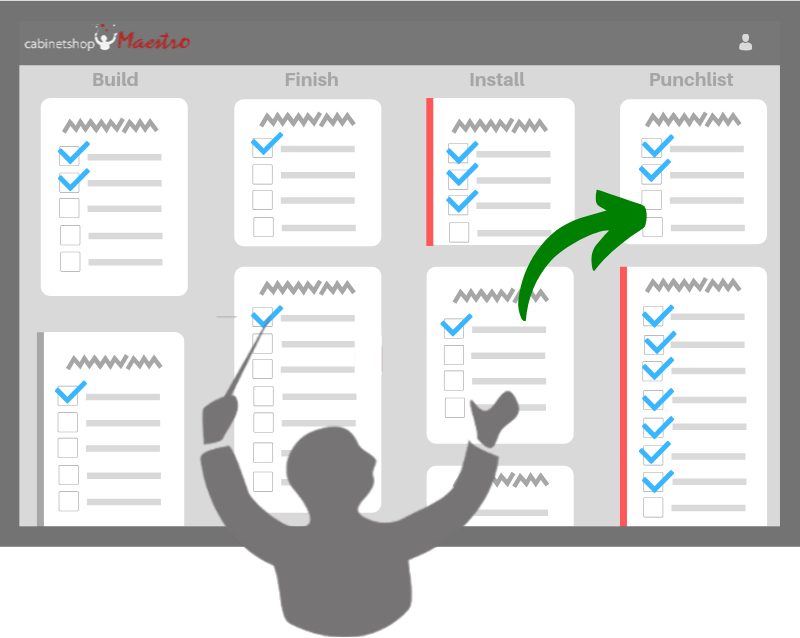
Try Cabinetshop Maestro® Today!
Nothing to download, nothing to install, and no contracts.
View Pricing Start Free Trial