Visual Workflow Boards for Cabinet Shop Management
See every active job at a glance. Track progress from 'prospect' to 'punchlist' with visual boards that show exactly where each project stands.
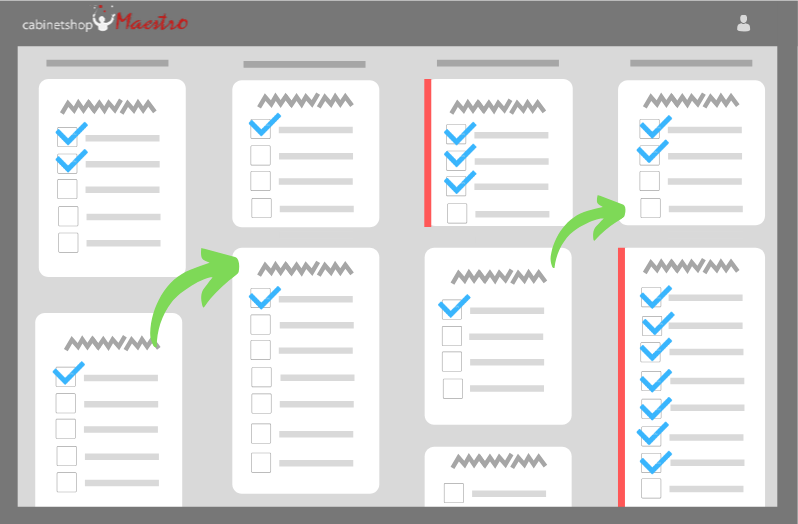
Your Shop Floor, Digitized
Jobs move left to right through your custom workflow phases, just like they move through your shop. Each column represents a milestone in your process, from "Needs Approval" to "Ready for Install."
We'll help configure your board to match your exact workflow terminology. No need to learn new jargon. You can just use the phases your team already knows.
Intelligent Job Tracking Features
Dual Board System
Separate boards for Sales and Production workflows. Keep quotes and estimates organized while tracking active builds independently.
Smart Task Display
Cards show only current phase tasks, hiding future work until relevant. Keeps your board clean and your team focused on what matters now.
Visual Alerts
Late tasks turn red. Active work shows green. Delayed jobs get red borders. Problems jump out before they become crises.
Drag & Drop Movement
Move jobs between phases with simple drag-and-drop. Update multiple projects in seconds as work progresses.
Custom Milestones
Set up phases that match your process: Design, Approval, Cut List, Assembly, Finishing, Delivery... whatever you call them.
Complete Visibility
Every team member sees the same real-time view. No more "what's the status?" interruptions throughout the day.
Transform How You Manage Multiple Jobs
Busy shops juggle so much simultaneously. Without visual tracking, things slip through cracks. Workflow Boards put you back in control.
Missed Deadlines
Visual alerts warn of delays before customers call
Team Clarity
Everyone knows priorities without asking
Status Checks
Answer "where's that job?" instantly
Peace of Mind
Sleep knowing nothing's forgotten
Common Scenario We Solve:
Many shops still use spreadsheets or some sort of whiteboard that are constantly out of date. With Workflow Boards, your entire team (shop floor, office, and installers) works from the same real-time information, eliminating constant "status update" interruptions.
Visualize Your Entire Operation
Set up your custom workflow board in under 30 minutes