Job Tracking Software for Woodworking Shops
By Cabinetshop Maestro • Updated August 19, 2025
Stop Losing Jobs in the Shuffle
Ever had a customer call asking when their cabinets will be ready—only to realize nobody in the shop can say for sure where the job even is? Maybe the drawings are buried under a pile of papers in the office, the cut list is taped to a saw, and the parts are half-finished on a cart in the back. That sinking feeling? You’re not the only one.
When a shop grows beyond a handful of jobs, the old ways of keeping track—whiteboards, clipboards, and spreadsheets—start breaking down.
- Installers show up missing a pair of doors.
- The office can’t answer basic status questions.
- Jobs stall for days without anyone realizing until it’s too late.
The result? Frustrated customers, wasted hours, and money leaking out of every corner.
That’s why more woodworking shops are moving to job tracking software—a system built to keep projects visible and accountable from the first drawing to final install.
Why Job Tracking Matters
Without a clear system, jobs disappear into the shuffle. Everyone thinks “someone else is on it,” until you’re in crisis mode.
Job tracking isn’t about fancy dashboards—it’s about answering the questions that make or break a shop’s profitability:
- What’s done? What’s stuck? What’s waiting?
- Who’s responsible for the next step?
- Are we about to miss something that will cost us time and money?
Most shops already understand the need for scheduling, for keeping track of when jobs are due and who’s on them. The problem is, a calendar doesn’t tell you if a job is actually ready. That’s where job tracking comes in: it gives you stage‑by‑stage visibility so your schedule is based on real progress, not guesses.
Key Features of Woodworking Job Tracking Software
- Job Dashboard – every project in one place, no more hunting through paperwork.
- Stage‑Based Tracking – instantly see what’s finished, in progress, or waiting.
- Digital Job Folders – no more lost or smudged paperwork; updates are live.
- Change Order Logging – capture scope changes before they cost you money.
- Visual Deadline Cues by Stage – spot jobs that are running behind, long before they derail delivery.
- Shop‑Friendly Kanban View – drag and drop jobs through production steps.
- Mobile Updates – crews can update job status from the shop floor or jobsite.
- Reporting & Insights – measure lead times, track jobs, and uncover bottlenecks.
Why Cabinetshop Maestro Stands Out
Cabinetshop Maestro combines scheduling and job tracking into one system, so you don’t have to juggle apps or rely on half‑truths from the whiteboard.
- See your pipeline from sales → engineering → production → install.
- Update status in seconds, not with a stack of notes.
- Match your install schedule with real production visibility.
- Keep everyone—office, shop, and install—on the same page.
What It Looks Like in Action
- Management sees which jobs are on track and which are stuck—no surprises on install day.
- Office staff mark jobs “ready for CNC” or “awaiting delivery” in real time.
- Shop crews see their queue clearly without chasing supervisors.
- Installers check job notes on their phone before heading out.
How to Roll Out Job Tracking in Your Shop
Start small and build into it—this approach sticks.
- Pick one live jobPut it in the system and track it from start to finish. (1–2 hours)
- Load your current jobsGet your active pipeline into the system. (Half a day)
- Walk the crew through it15 minutes is enough to show status updates. (1 hour)
- Ditch the paperFrom now on, enter new jobs directly into the software. (Immediate)
- Run a weekly reviewSpend 15 minutes to catch bottlenecks and keep jobs flowing. (Ongoing)
Feature Comparison Table
| Feature | Spreadsheets | Whiteboard | Generic PM Software | Cabinetshop Maestro |
|---|---|---|---|---|
| Centralized job dashboard | ❌ | ❌ | ✅ | ✅ |
| Stage‑based tracking | ❌ | ❌ | ❌ | ✅ |
| Change order logging | ❌ | ❌ | ❌ | ✅ |
| Shop‑friendly Kanban view | ❌ | ✅ | ❌ | ✅ |
| Crew mobile updates | ❌ | ❌ | ✅ | ✅ |
| Built for woodworking | ❌ | ❌ | ❌ | ✅ |
FAQs
What is job tracking software for woodworking shops?
A tool that shows job progress in real time, from sales through install, so nothing gets lost in the shuffle.
How is it different from project management software?
Generic project management tools track generic tasks. Job tracking is built for actual woodworking workflows.
How does job tracking connect with scheduling?
Scheduling shows when a job and their tasks are planned. Job tracking shows where the job is at and if it’s ready. Cabinetshop Maestro combines both so you can set realistic schedules and keep them on track.
Will shop crews actually use it?
Yes—status updates take seconds, even for non‑technical staff.
How long does setup take?
Most shops are live in one day, and fully switched over within two weeks.
Can it replace our whiteboard?
Absolutely—it provides the same visual overview, but updates are visible to the whole team anywhere.
What about change orders?
They’re possible and designed so you never miss billing for extra work.
Does it replace my scheduling tool?
No — you’ll still use Google or Apple Calendar for things like sales calls and client appointments. What Maestro replaces is the wallboard, spreadsheets, or whiteboard you’ve been using to track shop jobs. It gives you a scheduling view for production and installs, tied directly to each job’s workflow, so your team always knows what’s next and what’s falling behind.
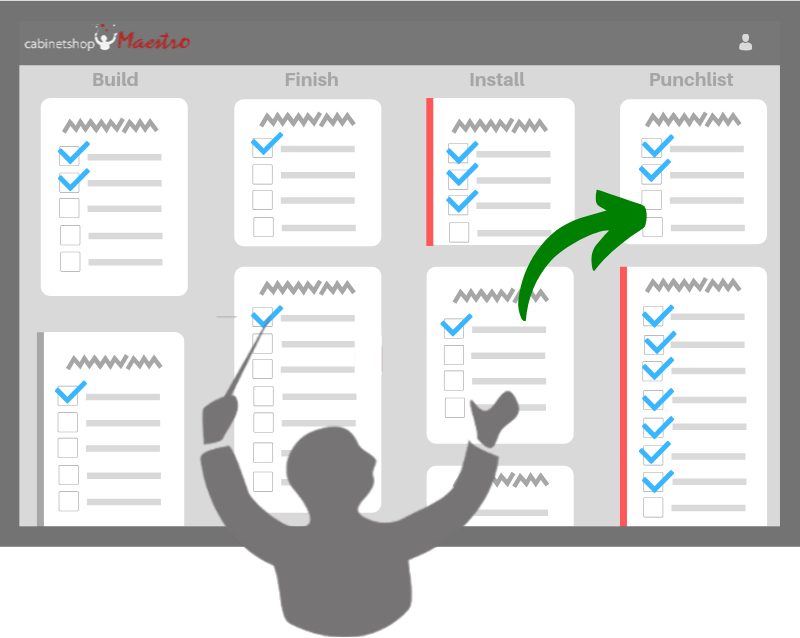
Try Cabinetshop Maestro® Today!
Nothing to download, nothing to install, and no contracts.
View Pricing Start Free Trial